Review Duplicate Applications
The Review Duplicate Applications utility can be used to ensure that you create the most accurate applications for your students.
- From the Review Incoming Application screen, hover over an application and click the
 Cog Option that appears to View All Apps.
Cog Option that appears to View All Apps.
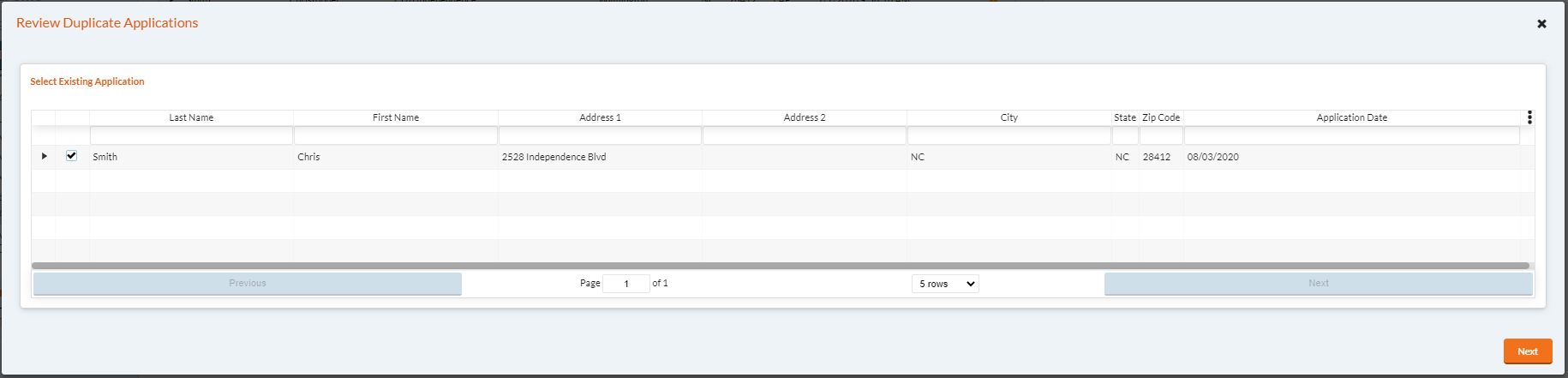
- Select the Existing Application to review and click the Next button to continue.
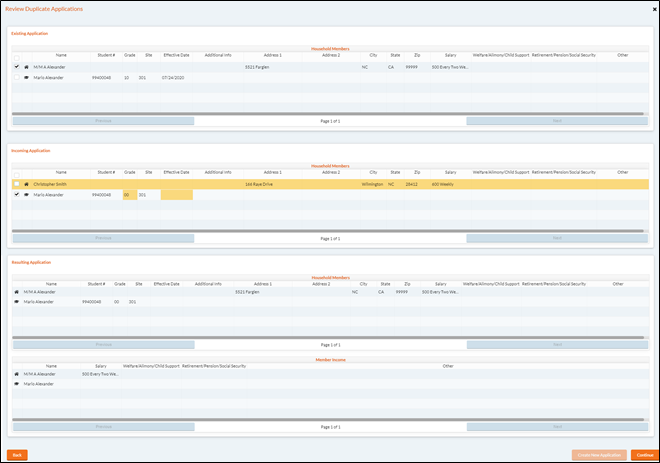
- The utility is broken up into three (3) sections:
- Existing Applications
- Incoming Applications
- Resulting Applications
- Selecting members from both Existing and Incoming will add them to the Resulting section unless the member is already in the Resulting section.
 Once the Resulting Application has been finalized, any members selected from Incoming Applications section will be removed from the Incoming Applications grid.
Once the Resulting Application has been finalized, any members selected from Incoming Applications section will be removed from the Incoming Applications grid.
- If you do not need to edit any fields for your selection, click the Create New Application button.
- If you do need to edit fields, click the continue button and you will return to the Application Hub.
- Complete your edits and click the Save button when complete.
©2021 EMS LINQ Inc.
Meals Plus Web Help, 08/2021